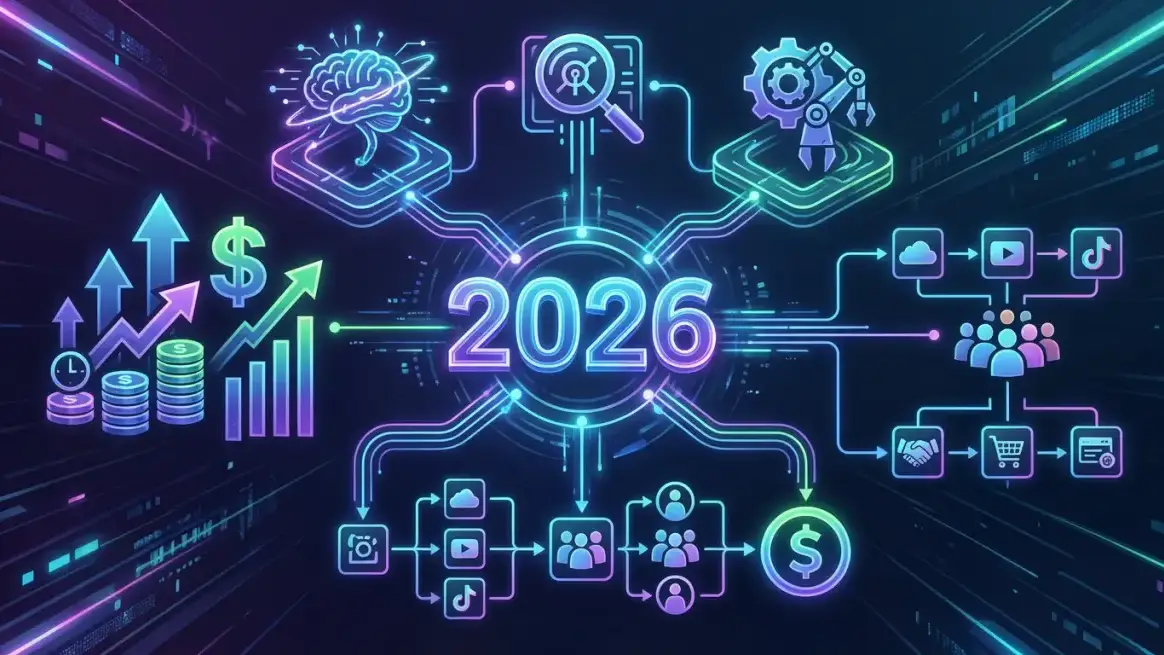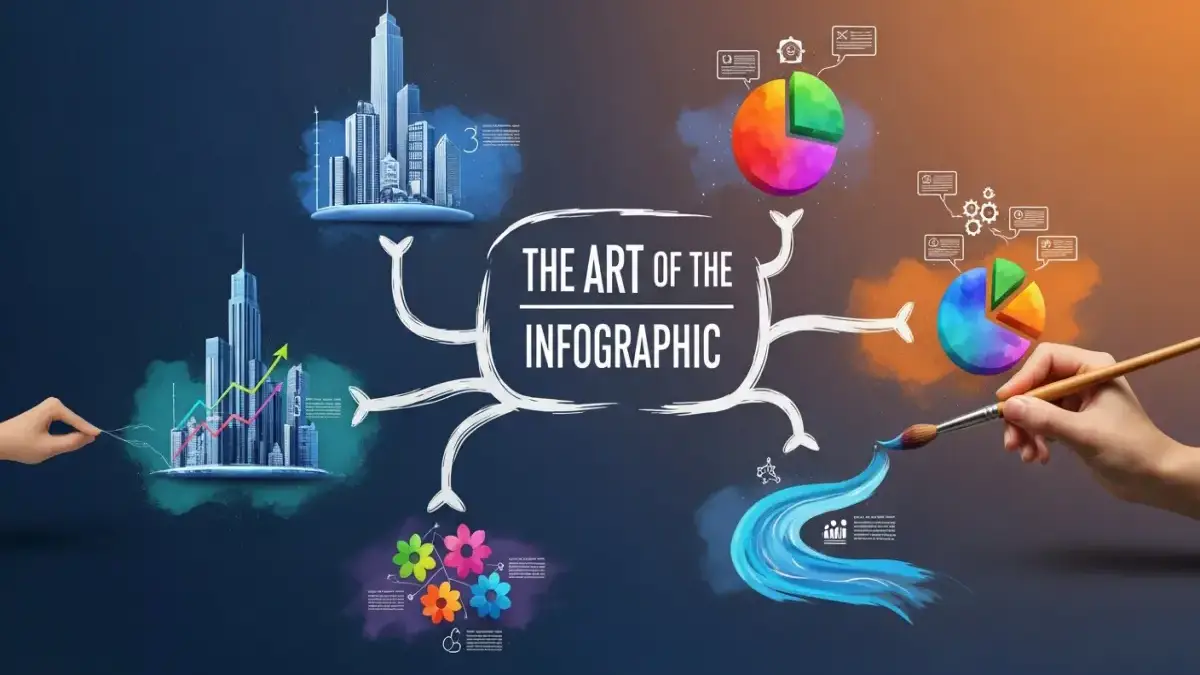In today’s digital world, staying safe online is more important than ever. Hackers, cybercriminals, and scammers are constantly looking for vulnerabilities to exploit. Whether you’re browsing the web, shopping online, or managing sensitive data, taking proactive security measures can help protect you from potential threats. Here are 10 essential steps to keep your online presence secure:

1. Use Encryption (HTTPS) for Secure Browsing
Before entering personal or payment information on a website, check for “HTTPS” in the address bar. This encryption ensures your data is securely transmitted and not intercepted by cybercriminals. For example, when making an online purchase, always verify that the payment page has a padlock icon in the browser’s address bar, indicating a secure connection.
2. Enable Multi-Factor Authentication (MFA)
A strong password is good, but adding an extra layer of security is even better. Enable MFA whenever possible—this could be a one-time code sent to your phone, biometric verification, or an authentication app. For instance, if someone tries to log into your email from an unrecognized device, MFA will require additional verification, preventing unauthorized access.
3. Control Access to Your Information
Only share personal data with trusted websites and services. Be cautious of phishing emails and messages asking for sensitive details. Additionally, secure your devices with strong passwords and limit who has access to them. For example, avoid sharing personal data over social media, as attackers often use such information for identity theft.
4. Verify and Sanitize User Inputs
If you own or manage a website or application, always validate user inputs to prevent cyber threats like SQL injections and cross-site scripting (XSS). For example, an attacker might input a malicious script in a website’s login form to gain access to the database. Using proper input validation can prevent such exploits.

5. Keep Software and Systems Updated
Cybercriminals often exploit outdated software with known vulnerabilities. Regularly update your operating system, apps, and web browsers to ensure you have the latest security patches. For instance, a company using an old version of WordPress without updates could be an easy target for hackers exploiting security flaws.
6. Use Firewalls and Intrusion Detection Systems
Firewalls act as a shield between your network and malicious threats. Meanwhile, intrusion detection systems monitor for unusual activity, alerting you to potential breaches before they cause serious damage. For example, businesses use firewalls to block unauthorized access to internal networks, preventing hackers from stealing sensitive customer data.
7. Follow Secure Coding Practices
If you’re a developer, adopting secure coding techniques is crucial. Avoid hard-coded credentials, ensure proper data handling, and follow best practices to minimize vulnerabilities in your applications. For example, instead of storing user passwords in plain text, always use hashing algorithms like bcrypt to protect them.
8. Implement Security Headers
Security headers, like Content Security Policy (CSP) and X-Frame-Options, help protect websites from common cyber attacks. If you run a website, these simple additions can significantly boost its security. For instance, setting up a strict CSP can prevent malicious JavaScript from running on your site, protecting users from data theft.
9. Use a Web Application Firewall (WAF)
A WAF acts as a security filter, blocking malicious traffic before it reaches your website. It helps protect against bots, DDoS attacks, and automated hacking attempts. For example, an e-commerce site with a WAF in place can prevent bot attacks that try to scrape customer data or perform fraudulent transactions.
10. Monitor and Log Online Activities
Keeping an eye on your account activity can help you catch suspicious behavior early. Set up alerts for login attempts, monitor system logs, and review security settings regularly to stay ahead of potential threats. For example, many banks provide transaction alerts that notify you of unusual spending patterns, helping you detect fraud quickly.

Bonus Tip: Choose a Secure Web Hosting Provider
If you own a website, selecting a reputable web hosting provider is essential for security. A good hosting provider will offer built-in security features such as automatic backups, DDoS protection, malware scanning, and SSL certificates. For instance, a managed WordPress hosting service like Hostinger or SiteGround can provide enhanced security by updating software, monitoring threats, and ensuring server protection, reducing the risk of cyberattacks.
Final Thoughts
Staying safe online isn’t just about using strong passwords—it’s about being proactive in every aspect of web security. By following these 10 key steps, you can significantly reduce your risk of cyber threats and ensure a safer digital experience. Stay vigilant, update your security practices regularly, and protect what matters most—your privacy and data!
Related Posts
The 2026 Online Income Tutorial: Low-Effort, High-Return Strategies
The top 2026 online income tutorial combines AI, niche skills, and automation for low-effort,…
The Art of the Infographic
The Art of Infographic shows how infographics combine visuals, text, and structure to present…
Top Directory Websites for Useful Business Listings in 2025
Leading website directories in 2025 streamline the search for services, tools, and job…
The Must-Have Security Gadget of 2025: Hidden Camera Detectors
Hidden camera detectors are the must-have security gadgets of 2025, helping safeguard privacy and…
Top VPNs for Privacy and Security in 2025
Looking for the best VPNs in 2025? Discover the top 5 VPN services that offer speed, security, and…
Is Jotform the Ultimate Form Builder Suite in 2025?
Jotform is the leading form builder, offering intuitive design, automation, and seamless…
Which Top 10 Smart Home Products on Amazon Will Upgrade Your Life?
Discover the top 10 smart home products on Amazon that can simplify and upgrade your daily…
Top 10 Essential Web Hosting Control Panels
Discover the top 10 web hosting dashboards for Server Management that simplify server management.…
Choosing the Right Hosting Provider for Your Needs 2025
Whether you’re running an e-commerce store, a blog, or a portfolio website, choosing the right web…