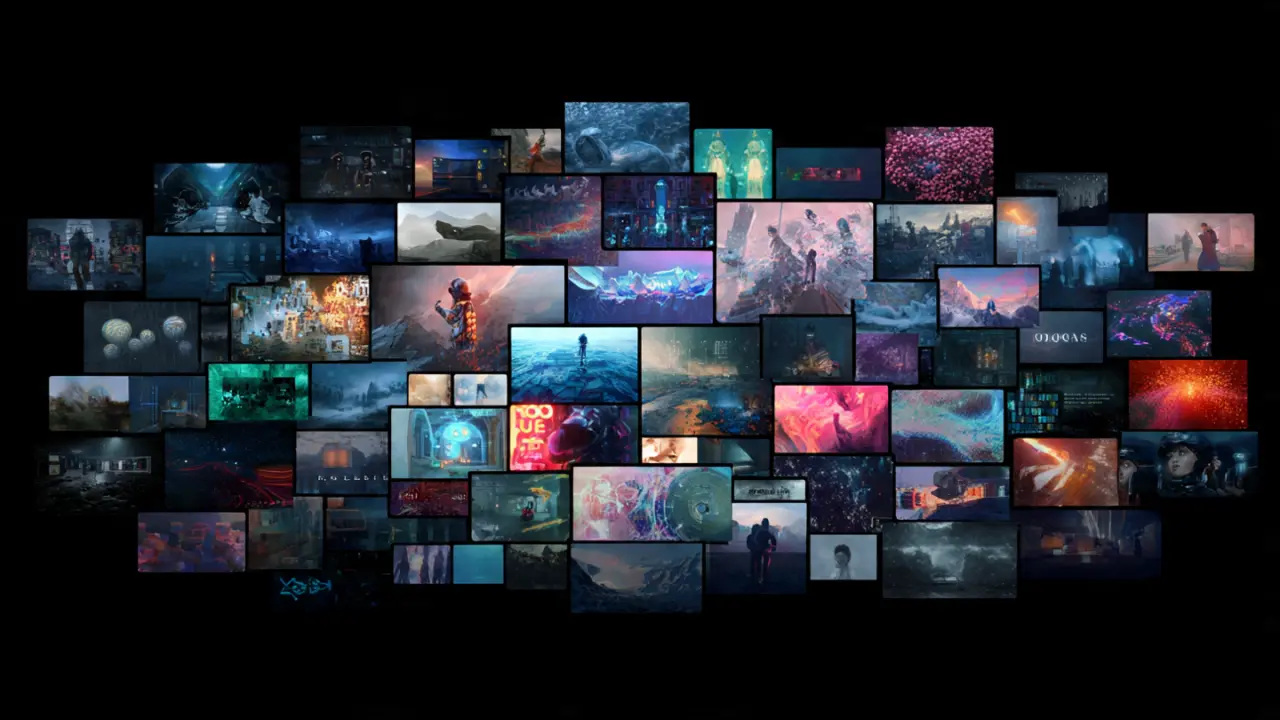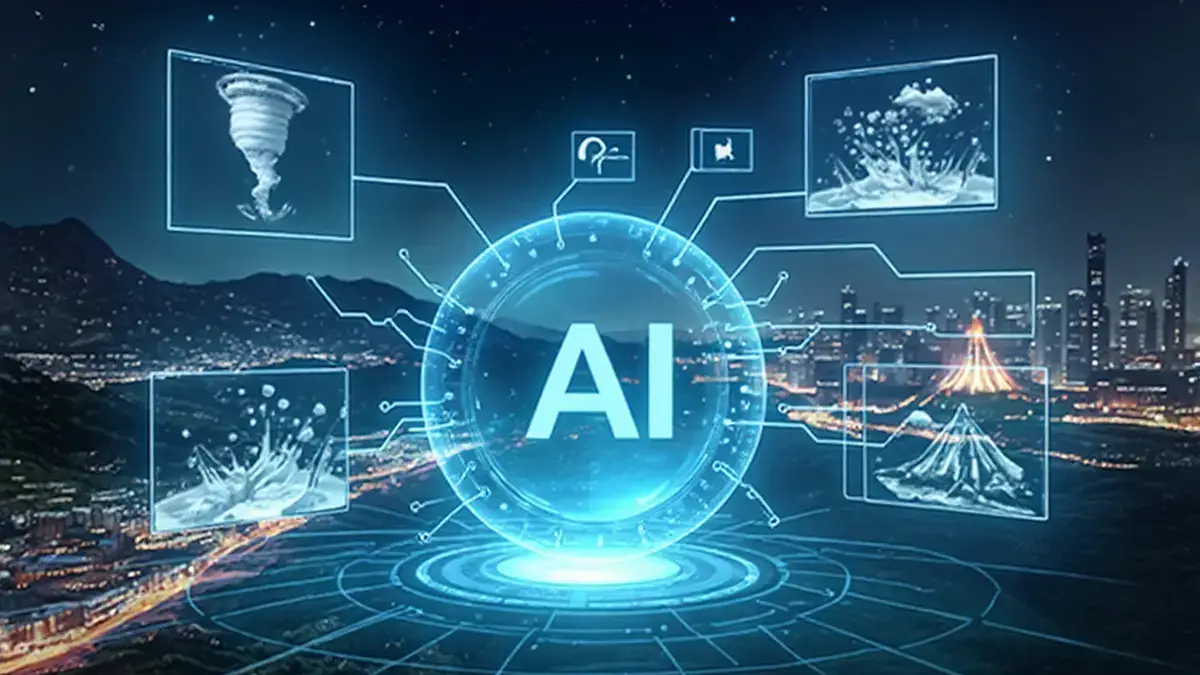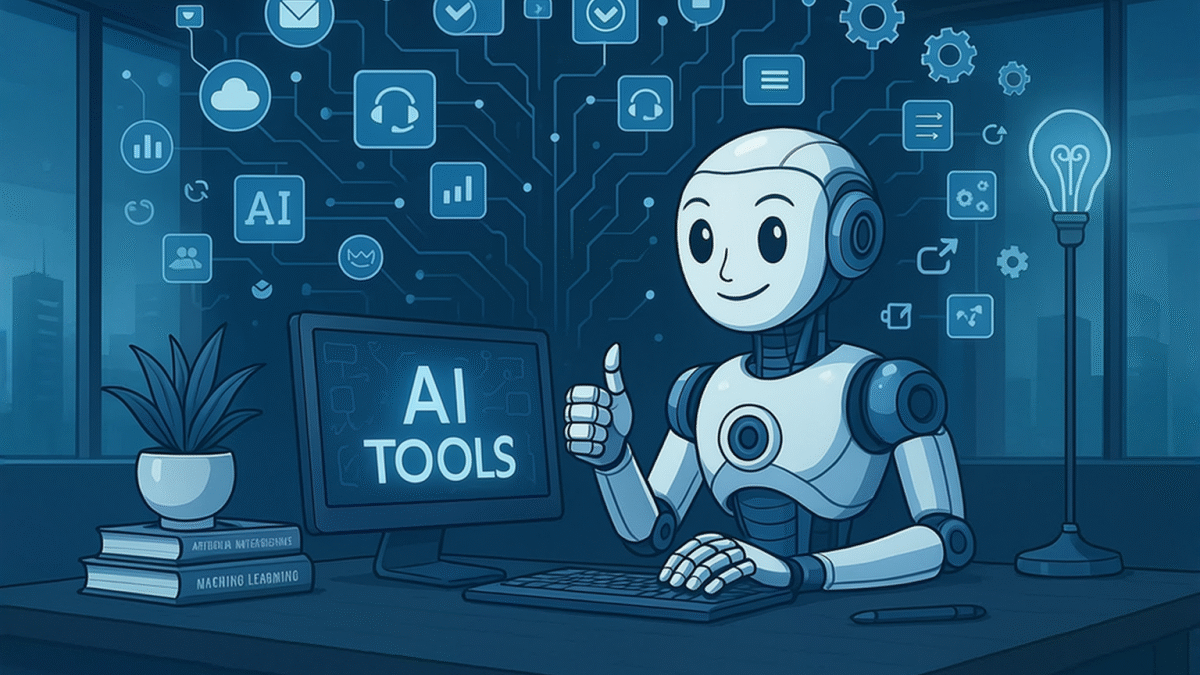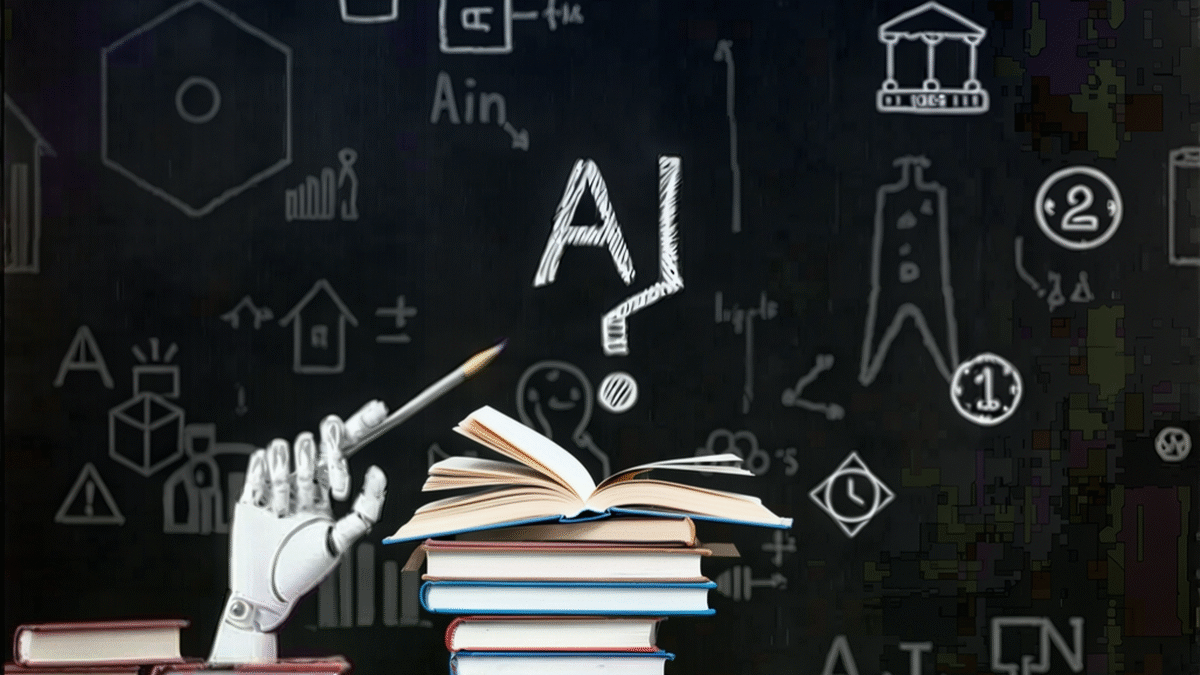As a designer and web creator, I’m always looking for ways to speed up my workflow while maintaining high-quality results. When Adobe introduced AI-powered features under Adobe Sensei and Adobe Firefly, I was excited but also a little skeptical. Could AI really enhance creativity and automate tedious tasks without sacrificing control? After using it extensively, here’s my honest take.
How Adobe AI Has Transformed My Design Process
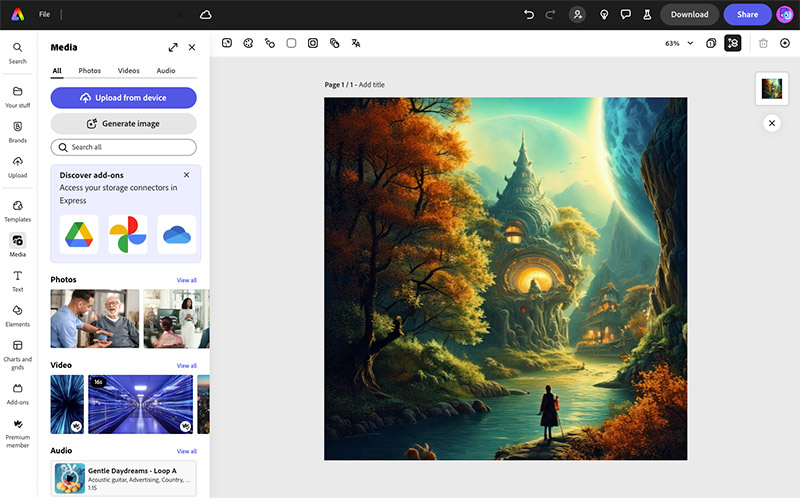
Adobe AI isn’t just a fancy add-on—it has genuinely improved my workflow in several ways. Whether I’m working on graphic design, web design, or video editing, these AI tools have saved me time and effort.
1. Graphic Design & Image Editing: A Huge Time-Saver
In Photoshop and Illustrator, Adobe AI has become a lifesaver:
- Generative Fill & Expand (Photoshop) – I can remove unwanted objects or extend an image’s background effortlessly.
- Neural Filters (Photoshop) – With a single click, I can enhance portraits, blur backgrounds, or colorize old black-and-white images.
- Text-to-Vector & Generative Recolor (Illustrator) – This feature is great for quickly generating editable vector graphics and experimenting with color variations.
- Content-Aware Fill (Photoshop) – I’ve used this to remove distractions from photos, and it works like magic most of the time.
2. Web Design & UI/UX Enhancements: Faster Prot
As a web designer, I find these AI-driven tools incredibly useful:
- Adobe Firefly (AI Image & Text Generator) – Generating web assets, icons, and backgrounds has never been easier.
- Adobe XD Auto-Animate – I use this for creating smooth UI/UX transitions without manually keyframing everything.
- Auto Layout Adjustments (InDesign & XD) – AI automatically adjusts layouts for different screen sizes, which is a huge time-saver.
- Adobe Stock AI Search – Searching for the right stock images is faster with AI-powered keyword suggestions.
3. Video Editing & Motion Graphics: Smarter Automation
I’ve also tested Adobe AI’s video editing tools, and they make my life easier:
- Auto Reframe (Premiere Pro) – This automatically resizes my videos for different social media platforms.
- Scene Edit Detection (Premiere Pro) – AI detects where scenes change, saving me the hassle of manually cutting footage.
- Speech-to-Text (Premiere Pro & Audition) – Auto-generated captions are surprisingly accurate and a big time-saver.
- Adobe After Effects AI-Assisted Animation – AI helps generate smooth animations, reducing my workload.
Pros and Cons of Adobe AI: My Honest Opinion
PROS
- AI-powered tools save me a lot of time.
- Improves efficiency in graphic design, web design, and video editing.
- Features like Generative Fill and Speech-to-Text work surprisingly well.
- Seamless integration with Adobe’s ecosystem.
- Helps automate repetitive tasks so I can focus on creativity.
CONS
- Some AI features still feel limited compared to manual editing.
- AI-generated content isn’t always perfect and may require adjustments.
- Adobe Creative Cloud subscription is expensive.
- Firefly’s image generation isn’t as advanced as MidJourney or DALL·E.
Read This Before You Get Adobe
Yes! Adobe AI has been a game-changer for me. While it doesn’t replace human creativity, it significantly speeds up my workflow and eliminates tedious tasks.
Absolutely! Whether I’m working on design, web projects, or video content, Adobe AI tools help me get things done faster and more efficiently.
It’s powerful but not perfect. Adobe Firefly is great, but it’s still behind other AI image generators in terms of realism. However, when combined with Adobe’s pro tools, its capabilities are impressive.
If you’re a designer, web creator, or content producer, I’d highly recommend giving Adobe AI a try. It won’t do all the work for you, but it will supercharge your creative process and help you focus on what really matters—your vision and ideas.
Final Thoughts
Adobe AI is reshaping the creative industry, not by replacing designers, but by enhancing our ability to work faster and smarter. Tools like Generative Fill, Auto-Animate, and AI-assisted video editing streamline the workflow, allowing more time for creative thinking rather than repetitive tasks. That said, AI-generated content still requires human oversight to ensure originality and high quality.
As AI continues evolving, I’m excited to see how Adobe refines these tools. If they keep improving functionality, AI will remain an essential asset for creatives. While it’s not flawless, Adobe AI is a powerful tool that’s worth exploring.
Related Posts
Top AI Video Generators of 2025
Top 2025 AI video tools create cinematic films, polished corporate avatars, and rapid social clips,…
Welcome to Gemini Nano Banana Mania
Are you new to Gemini Nano Banana Mania? — read on for a hands-on look at Google’s latest nano AI…
Get One Year of Perplexity Pro Free with PayPal
Unlock a full year of Perplexity Pro at no cost with PayPal. This limited-time deal runs from…
AI vs. Nature’s Fury: Revolutionizing Natural Disaster Management
AI is revolutionizing how we handle natural disasters—enhancing early warnings, streamlining…
Top Directory Websites for Useful Business Listings in 2025
Leading website directories in 2025 streamline the search for services, tools, and job…
AI Tools Directory of the Month: AIvolut
Unlock new efficiency and insight with AI tools—intelligent engines reshaping work and life. Beyond…
AI’s Game-Changing Impact on Gaming
AI powers modern gaming with smarter enemies, adaptive teammates, dynamic stories, and immersive…
Top VPNs for Privacy and Security in 2025
Looking for the best VPNs in 2025? Discover the top 5 VPN services that offer speed, security, and…
Is Jotform the Ultimate Form Builder Suite in 2025?
Jotform is the leading form builder, offering intuitive design, automation, and seamless…
Top 10 Must-Read AI Books to Unlock a Smarter Life
In today’s AI-driven world, knowledge is key to thriving. "Top 10 Must-Read AI Books to Unlock a…