TotalAV is a total antivirus software suite that offers a wide range of features and functionalities aimed at providing thorough protection for various devices such as Windows, Mac, iOS and Android, against digital threats. It is designed to offer real-time protection, malware elimination, and system optimization for advanced, dynamic, around-the-clock digital security and privacy monitoring.
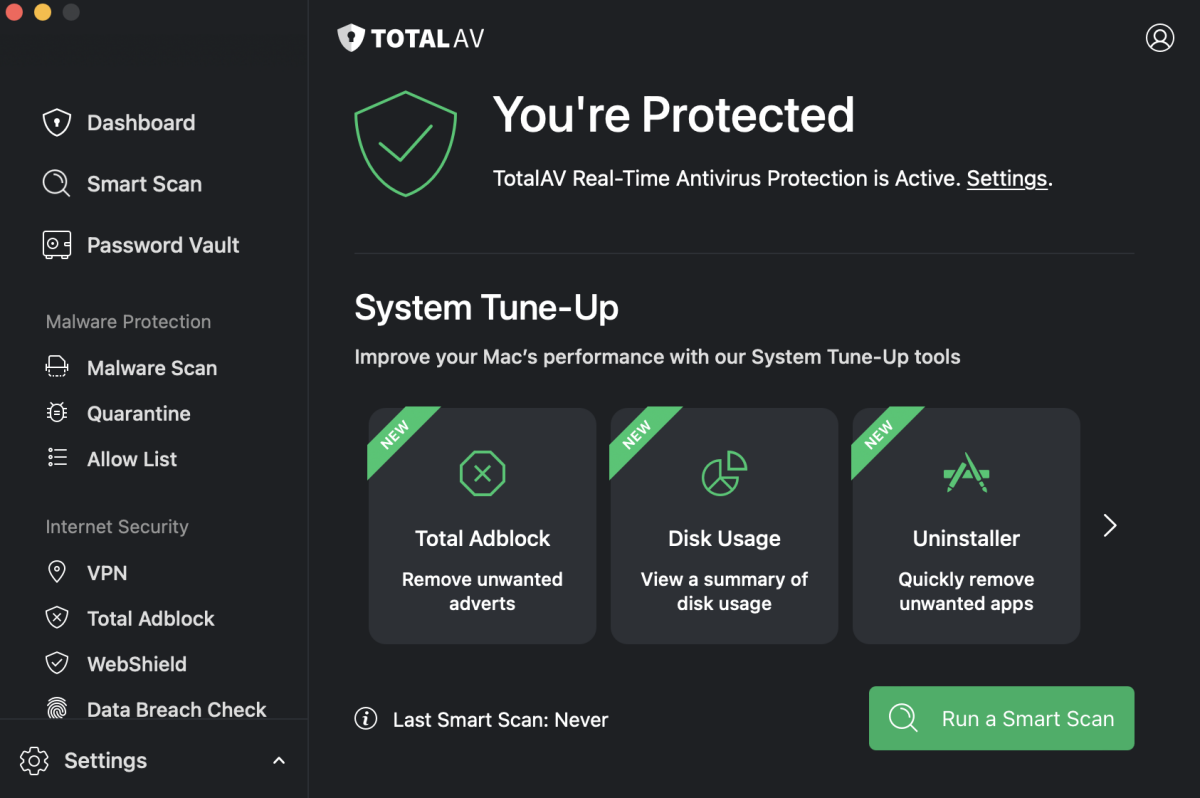
TotalAV Internet Security is a software developed by TotalAV that combines real-time antivirus protection with enhanced browsing anonymity. It ensures users’ browsing history and personal information remain private by removing all web browser tracking cookies and preventing snoopers, hackers, and unwanted prying eyes from monitoring online browsing habits. In addition, it helps users bypass geo-restricted websites and access content by changing the device’s virtual location.
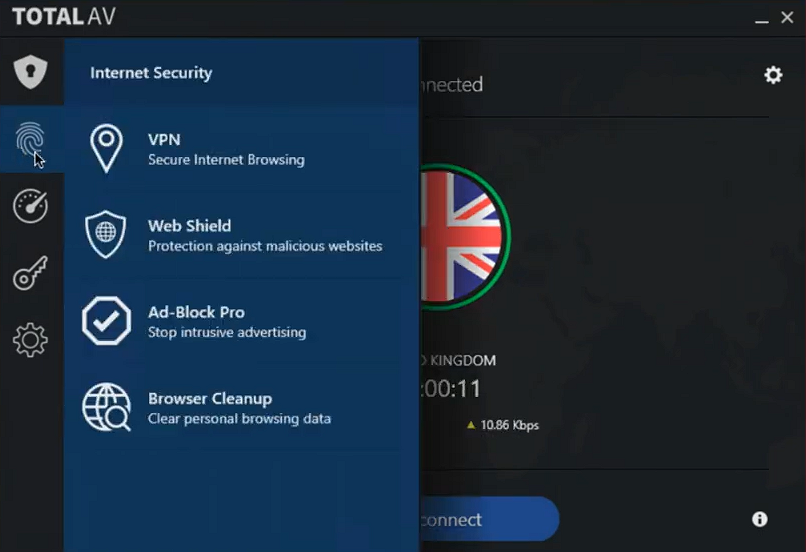
TotalAV Adblock is software developed by TotalAV that enhances users’ online privacy and protects against annoying advertising. It also blocks intrusive pop-ups, notifications, and shadowy trackers which clog users’ screen and diminish their browsing experience. In addition, users can allow safe ads by creating a personal allow list. The software supports web browsers such as Google Chrome, Microsoft Edge, and Opera.
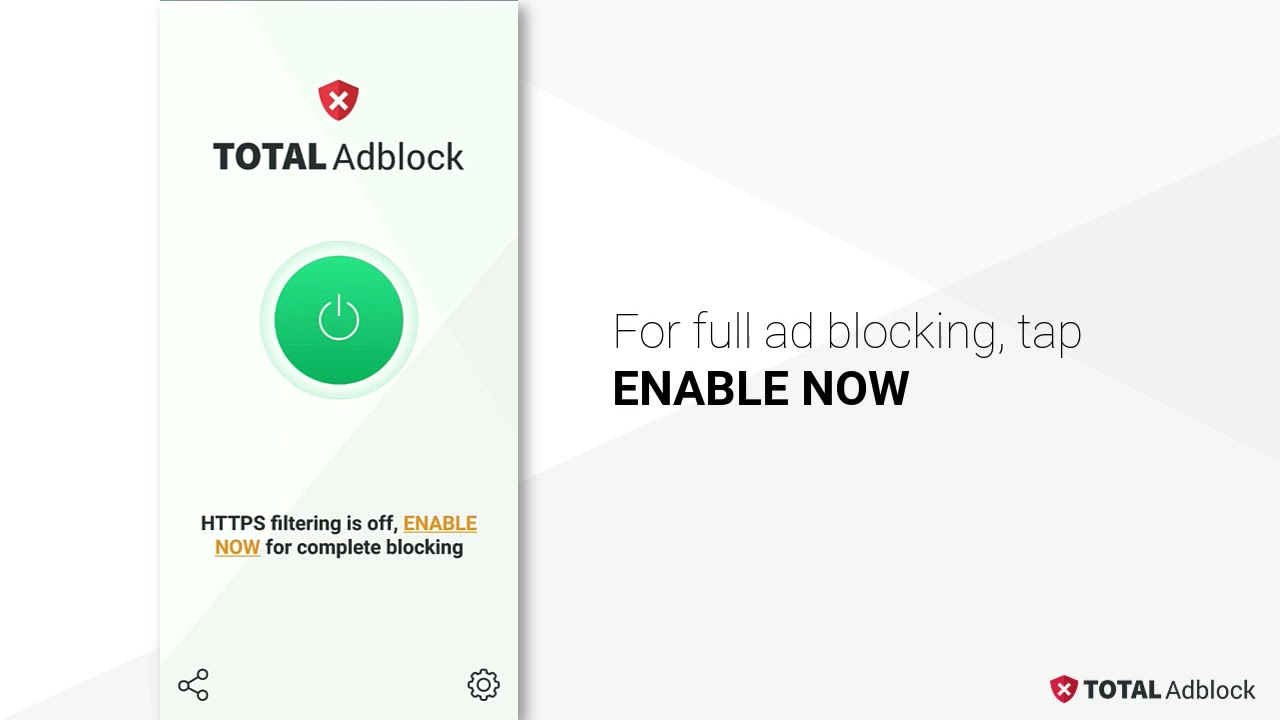
TotalAV Password Manager is a software developed by TotalAV that helps users efficiently secure, store, and utilize their passwords across multiple devices. Users can use it to generate and store unique and strong passwords for different websites, prefill stored passwords on website forms, to speed up their login process. Furthermore, the password manager deletes all browsing history when users sign out. The software supports web browsers such as Google Chrome, Microsoft Edge, and Opera.
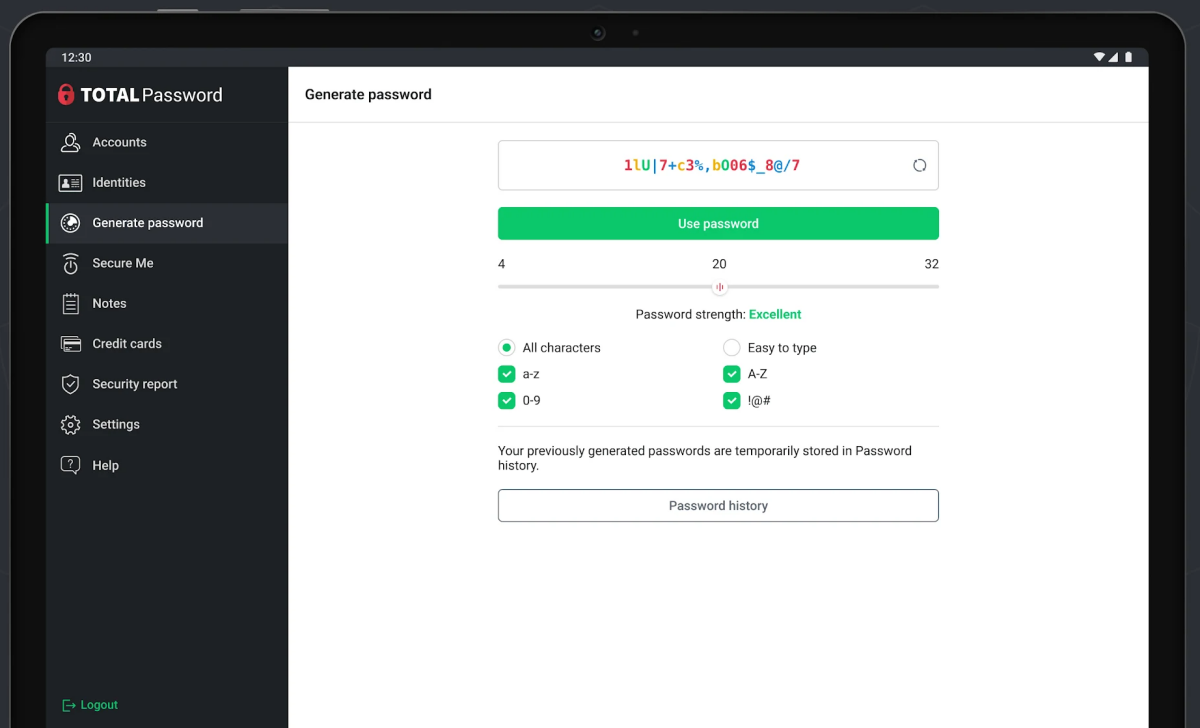
System Requirements for Windows devices
- Operating system
- Microsoft Windows 7 Service Pack 1 or higher, with the newest updates, hotfixes, and service packs installed.
- Memory: 2GBs of RAM or higher
- Free disk space: Minimum 1.5 GB of free disk space (additional space for temporary and quarantine files needed)
System requirements for macOS devices
- Operating System
- macOS® X 10.9 Mavericks and higher
- Browsers Supported: Safari® 6 or newer
- Free disk space: Minimum 1.5 GB of free disk space (additional space for temporary and quarantine files needed)
System requirements for mobile devices
- Compatible with Android 5.0+
- Compatible with iPhone®, iPad® and iPod Touch® 9.3 or later
Related Posts
The Must-Have Security Gadget of 2025: Hidden Camera Detectors
Hidden camera detectors are the must-have security gadgets of 2025, helping safeguard privacy and…
Top VPNs for Privacy and Security in 2025
Looking for the best VPNs in 2025? Discover the top 5 VPN services that offer speed, security, and…
Which Top 10 Smart Home Products on Amazon Will Upgrade Your Life?
Discover the top 10 smart home products on Amazon that can simplify and upgrade your daily…
Choosing the Right Hosting Provider for Your Needs 2025
Whether you’re running an e-commerce store, a blog, or a portfolio website, choosing the right web…
A.I. on Both Sides: The Fight Between Cybercrime and Cybersecurity
Examines how cybercriminals use A.I. to build better scams, automate attacks, and find security…
10 Key Steps to Protect Yourself Online
In today’s digital world, staying safe online is more important than ever. Hackers, cybercriminals,…










